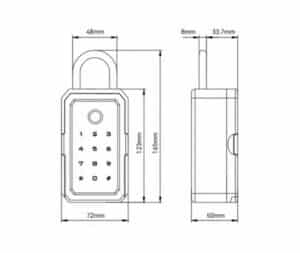
Dimensions: H165xW72mm
Please note you will have to buy the batteries separately – 4 x AAA – Lithium Batteries
XLOCK Smartbox: Your key box for secure, 24/7 access. Safely storehouse and car keys, access cards, and more for convenient sharing among multiple users.
Compatibility: Bluetooth, NFC, PIN code, fingerprint reader. Generate and send temporary and permanent PIN codes to other users without requiring a connection to the lock. In the event of power loss, simply insert a PowerBank into the Micro USB socket under the box and enter a valid PIN code.
Material: Zinc alloy case, stainless steel.
Plate Size: H165xW72 mm
Unlock Way: App, PIN Codes, Biometrics and/or NFC Tag
Name of App: XL Lock Manager (iOS Android)
Bluetooth Distance: 10 Metres
Power Supply 4 x AAA-Lithium-Batteries
Temperature: -25 – 55 degrees
XL Lock Manager App
Apple Devices: Download on the app store or Google Play store. Simply scan the QR code with your camera.
Android Devices: With Android devices, the following authorisations must be granted without restrictions for the rights of bluetooth decides: Location and Bluetooth. Please make sure to do this before downloading the app or you must uninstall and reinstall the app and then restart the device.
Find QR codes here:

Instructions for unlocking the devices
SmartPhone:
Unlocking with the smartphone and the app is very easy. A swipe to the right unlocks the lock for 5 seconds. (Toggle Mode in the settings should be deactivated for this lock). The reading distance is up to 15 metres. The super-admin of the XLOCK SmartBox can add unlimited administrators and users for smartphone unlocking.
Pin Code:
With the XL Lock Manager App you can create up to 150 PIN codes at the same time. You can create a permanent PIN Code that you choose yourself, or generate a one-time or time-based PIN Code for temporary access. To generate temporary PIN Codes no connection to the lock is needed Via the app you can share all PIN codes via E-mail or SMS with the users.
Fingerprint:
Unlocking with a fingerprint is the perfect access option for frequent users. Simply hold your finger to the sensor and the XLOCK SmartBox unlocks.
RFID:
Hold a programmed transponder to the antenna of the lock. An already existing access card or chip can be programmed. Compatible chip technologies: Milfare Classic a& Milfare Desire.
To Check: Take an already existing access card to the attenna as shown above. If you hear a sound it is working.